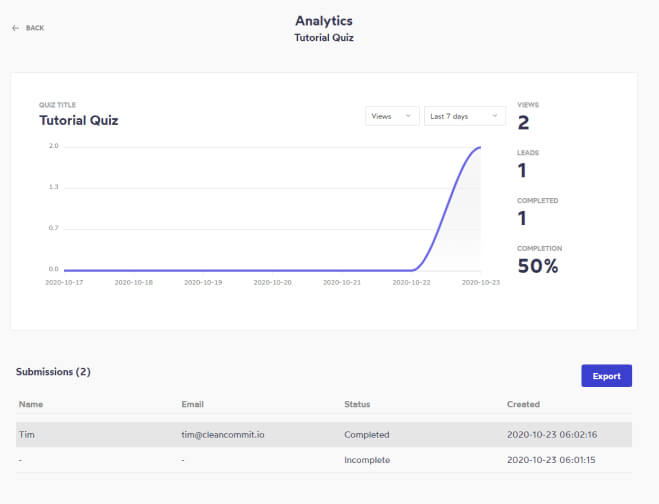As a standard feature Twitter doesn’t really offer a quiz style structure. What it does have are polls, although they are very similar in nature. The Twitter poll has been designed for engagement but it does have some limitations. Basically, Twitter polls allow for only one question and a maximum of two, three, or four answers to a question.

When you create a Twitter poll you can choose how long it lasts (anywhere from five minutes to seven days). Then your followers, or anyone following your hashtags, will select an answer based on what they think. After they select an answer, they’re shown the current poll standings, and when the poll ends everyone is notified of the results.
At its core, Twitter is a tool for discussion and these polls are a perfect way to start your followers talking. They’re not really designed to give you any special insight to what your followers think on a particular topic. The hope is that they vote, and then come back later to discuss the results of the poll, and that is how you get engagement. An important note is that voting in a twitter poll is anonymous; those that voted cannot see who voted, or for what, and neither can the creator.
Steps to create a Twitter poll
Here’s what you need to do create a Twitter poll:
- Grab your phone and open Twitter
-
Select the button in the lower right corner to create a tweet

-
Select the horizontal bar graph icon in the bottom options menu
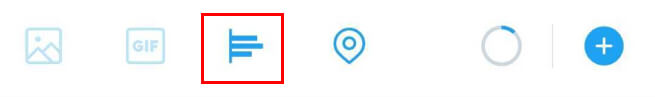
-
Add your question and answers

-
Hit the Tweet button in the top right corner

That’s it. Super simple.
How you can use twitter polls for your business
There are several ways that you can use polls to engage with your audiences. These work well, but they do rely on you setting up the poll and then launching it when your users are most active online to get the most responses. Like all social media this can be a bit of a hit and miss affair. After honing in on the best times your engagement will improve. Examine your past polls and posts to see what struck a chord and what did not. Aim to release your poll at a time when your followers are active and most likely to vote and share the poll.
Here are some examples of how to use Twitter polls to engage with your audience and build you following.
Showcase a new product

If you have a new product that you want to draw attention to, you can use Twitter quizzes as a way of reminding your customers that it is coming out soon. These are perfect if you have a time sensitive product launching and you need to create some buzz.
This example from Sony not only engages their audience, but gives feedback on how much their customers think their product is worth. You can see by the results what most people will be expecting to pay for Sony’s newest product.
Build some fan love
Join in on the discussions of your fan base and promote yourself in the process. Twitter quizzes are a great way to engage in the fan love your brand is getting. Loyal customers are happy to discuss what they love about your brand and what makes it special.
Be careful and make sure you aren’t falling into the trap of talking up yourself too much!
Uncover what your followers think in a fun way
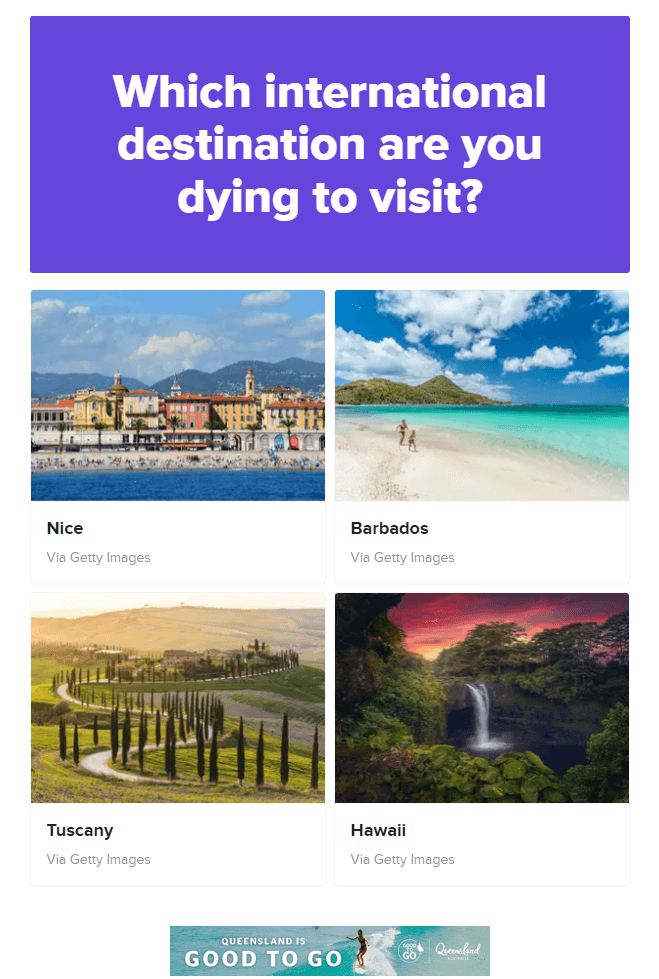
Being casual and light-hearted is an excellent way to discuss things with your customers. In this example from McDonald's, they ask about your favourite chicken nugget sauces. By using a topic where people already have a strong opinion, you're going to get good interaction and feedback. Everyone wants the sauce they prefer to be the winner!
From a business perspective, you gain valuable information on which sauce could potentially be removed from production. As it clearly shows the favourites, and those that are not so popular.
Go beyond the standard twitter quiz
As they are Twitter polls are fairly lacklustre, and have not changed a lot since Twitter was mostly text based. The basics of social media is that it’s moving toward being more image based. This is mostly driven by the expansion of powerful smartphones as the means for which most people use social media.
The fact is that text quizzes and polls are easily lost in the plethora of images, GIFs, and videos. Using a quiz where images are centre point is much more effective. When you need more than the four options that Twitter quizzes offer, using images is perfect.

In this example from Ubisoft Nordic, they’re engaging with their strong user base and building their following. It uses nostalgia for games of the past and it serves to remind their base that a new game is being released. It also gets people talking about the games they loved, which in turn can convince people who may not have tried one to buy it.
However, using single graphic images does have its drawbacks, especially when it comes to understanding your customers. It relies on users to drive the conversation, and you only have a finite amount of time to get their attention. There is no call back, or results, so after a person leaves a comment, unless another user interacts with their comment, they won’t be drawn back to the quiz.
For the perfect Twitter quiz, you can use a mix of images and a question answer structure. This gives you the best of both worlds; images that will attract the attention of fast scrolling users and the interactivity of answering questions.
How to create a Twitter quiz for maximum interaction
Unfortunately, Twitter does not have an inbuilt system where you can use images to create your quiz. This is where using Quizpipe can be an excellent solution. You can easily create your quiz using our simple to use interface and share it to Twitter (and other social media platforms). When a user clicks on the link you put in the post, they’ll be taken to your quiz. After completing the quiz users will be given the results and then have the option of sharing these on their own social media.
Quizzes are an excellent way to engage with your audience and to build your profile. The simple fact is that people love interaction on the internet makes for a powerful promotional tool.
When developing your quiz, think of what part of your business you need more information on, or what your followers love about your services, or simply create a fun quiz that people will enjoy. Creating a quiz is fun and easy using Quizpipe, you can sign up in only a few minutes for a 30 day trial. After creating the quiz, you can share the link, or embed the quiz directly on your website. By using the tools available through Quizpipe you can easily see the results of your quiz and build up your email list so you can directly engage with your audience.