If you’ve been active on Facebook then you've probably seen a few polls across your feed.
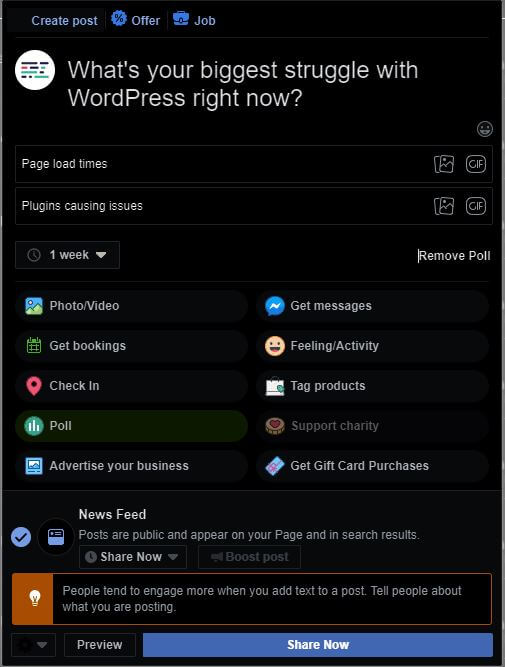
Maybe you've thought to yourself "that looks cool" but you're not sure how exactly how to make a poll on Facebook. You may also be wondering if they're even useful, or an effective means of communicating to your customers?
In this short article we aim to answer a few of these questions and (hopefully) give you some idea as to why polls are a fantastic way to ‘talk’ directly with your customer base and ideally get them to share your content and therefore broaden your reach.
If you want to skip to the steps for creating a Facebook poll, click here.
When you make a poll on Facebook, you’re essentially asking your followers to choose between two (or more) points of view. What specific items you choose can go a long way toward the activity you gain. Picking something interesting and on topic can create good banter between your followers. If you need some assistance in selecting a topic that will give a high level of discussion, you can try searching for current hot topics. For example, and this one is getting a bit old, in 2015 there was a worldwide poll on if ‘that dress’ was blue & black, or white & gold.

While jumping on a worldwide trend can be successful, it can also be a little meh, especially if you're late to the party. Try doing a ‘that dress’ poll now and, well let’s just say it wouldn’t be very popular, you might get a ton of interesting comments though!
We wouldn’t recommend you just go out an make a poll on Facebook. It should serve a purpose. Think about what it is that you actually want to achieve. Is it purely to engage with your audience and to be ‘one of the guys’ or do you have a higher purpose, perhaps you need to find out what new direction you could take your business? Polls are a great way to get to know your customers and find out what they’re thinking about certain topics, take this example from the restaurant chain Nando’s.
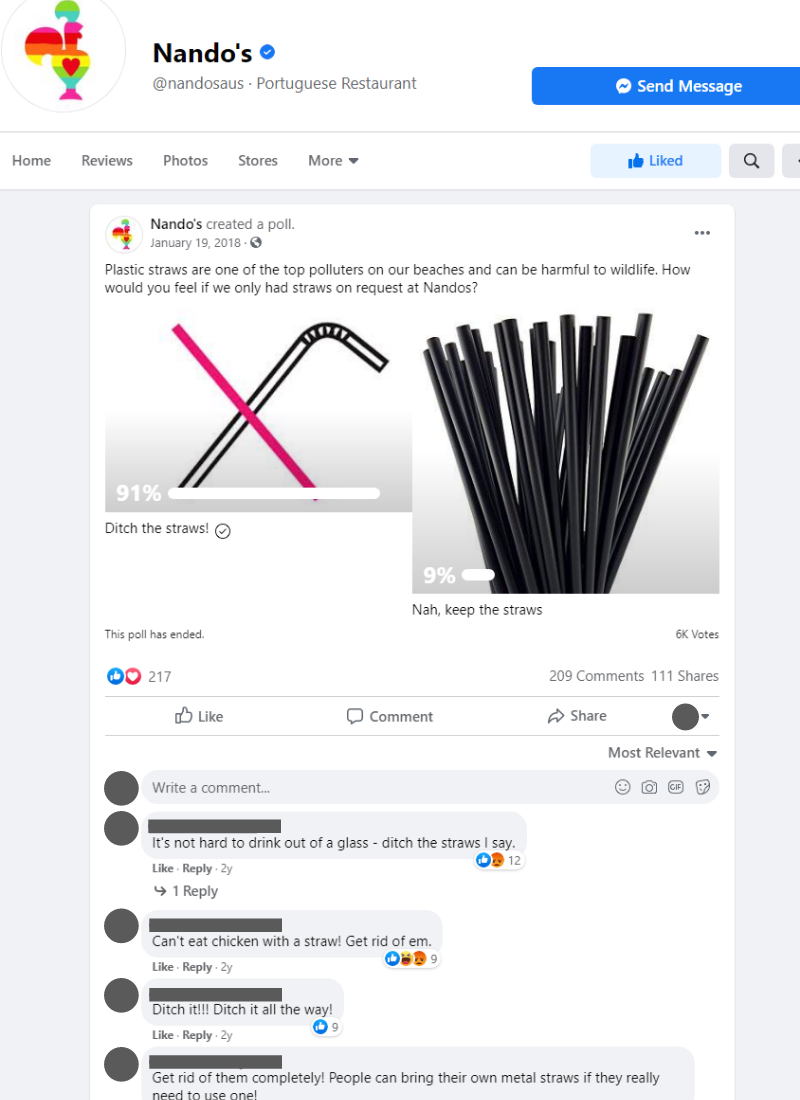
In this Facebook poll, Nando’s (Australia) are looking to their customer base to determine if they should remove straws and only supply them when requested. As you can see by the poll their customers voted in favour of the idea by an outstanding margin. A poll such as this actually has several meanings and advantages:
- It shows that Nando’s is thinking of environmental concerns, which is a concern for their customer base, and relevant to their industry.
- It allows Nando’s to show that they are reflecting their customers' wishes, even though eliminating straws is a financial savings for them.
- It increases public engagement with their brand and increases awareness in showing that they are one of the people, and they care for what you think.
- It gives Nando’s direct feedback, for free! In the past to find out information like this you’d pay a company to run polls for you.
- It allows Nando’s to easily test an idea without having to implement anything Notice how the poll uses language that is similar to their target audience, but does not pander to them by using dated slang words.
In this case, an argument could be made that the question invokes a certain response but it’s reasonably irrelevant. What you want from a poll is engagement and interest. Choosing a ‘soft’ topic you’ll generally get light comments, especially as you’d be hard pressed to find anyone that is incredibly passionate about either outcome. When you make a poll on Facebook, consider what you're going to do. Perhaps try for something easy, like seeing which side everyone thinks will win an upcoming local sporting event, or which Bachelor is the best/worst. Find something that people have a passing interest in but can usually be passionate enough to respond, like and share. If you’re writing a poll about your own business, blog, service or product, avoid asking questions that can’t be answered by everyone. This puts up a barrier to participation and lowers the chance of your poll “going viral”, or even getting maximum visibility in Facebook’s sharing algorithm.
Why Users Love Polls
Polls, like lists, are one of those things that people simply love on the internet, just ask Buzzfeed (and the other millions of clickbait websites). It makes people feel like they are a part of something bigger and that their opinion matters. Opinions are a funny thing and everyone is totally entitled to them, and they are often guarded furiously - which creates more engagement with the poll.
When you make a poll on Facebook, you’re essentially making an interactive article. It asks a question and you get to answer. In most polls you can see the answer immediately after you make a selection. If you’re ‘right’ (or in the top percentage) you feel good about yourself. People are naturally conformists; they like to feel that they think in the same way as everyone else (and therefore ‘normal’).
Having an engagement poll helps to communicate with your followers and customers in a relatively convenient manner. If you have a large, or even small, following using polls can be a great way to gauge how they are thinking about what your business is doing and what they think about particular topics. However, we would caution that just like a dinner party, avoid talking politics and religion! Creating a Poll with Facebook The way you make a poll on Facebook is reasonably easy, but it can be time consuming. But for now, let’s look at the steps to create your own Facebook poll. Start by opening your Facebook page, then at the top of the page select More and then Publishing Tools.
How to create a Facebook Poll
There are two ways to create a Facebook poll. Unfortunately, neither of these ways allow you to create a poll directly on your person news feed. The theory behind this is that Facebook doesn't want it's users to realise how little visibility their friends have of their posts. Since the platform has heavily dialed down the amount of "free" content you see, and increased the amount of "paid" content, it's not in their interests to reveal their hand.
You can publish a poll through:
- A group
- A page that you own or administrate
Creating a Facebook Poll for a Group
Here are the steps to create a Facebook poll in a group:
-
Pick your group from the Shortcuts on the left sidebar, or select the "See More" link, then Groups.
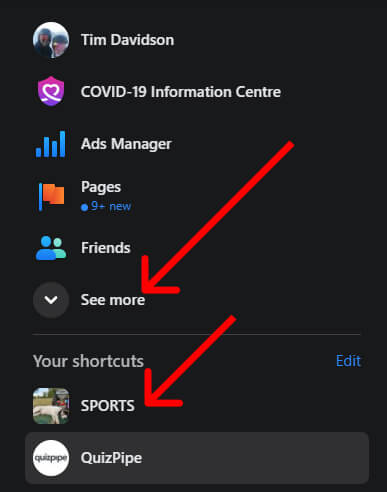
-
From here, pick the group you'd like to post your poll to.
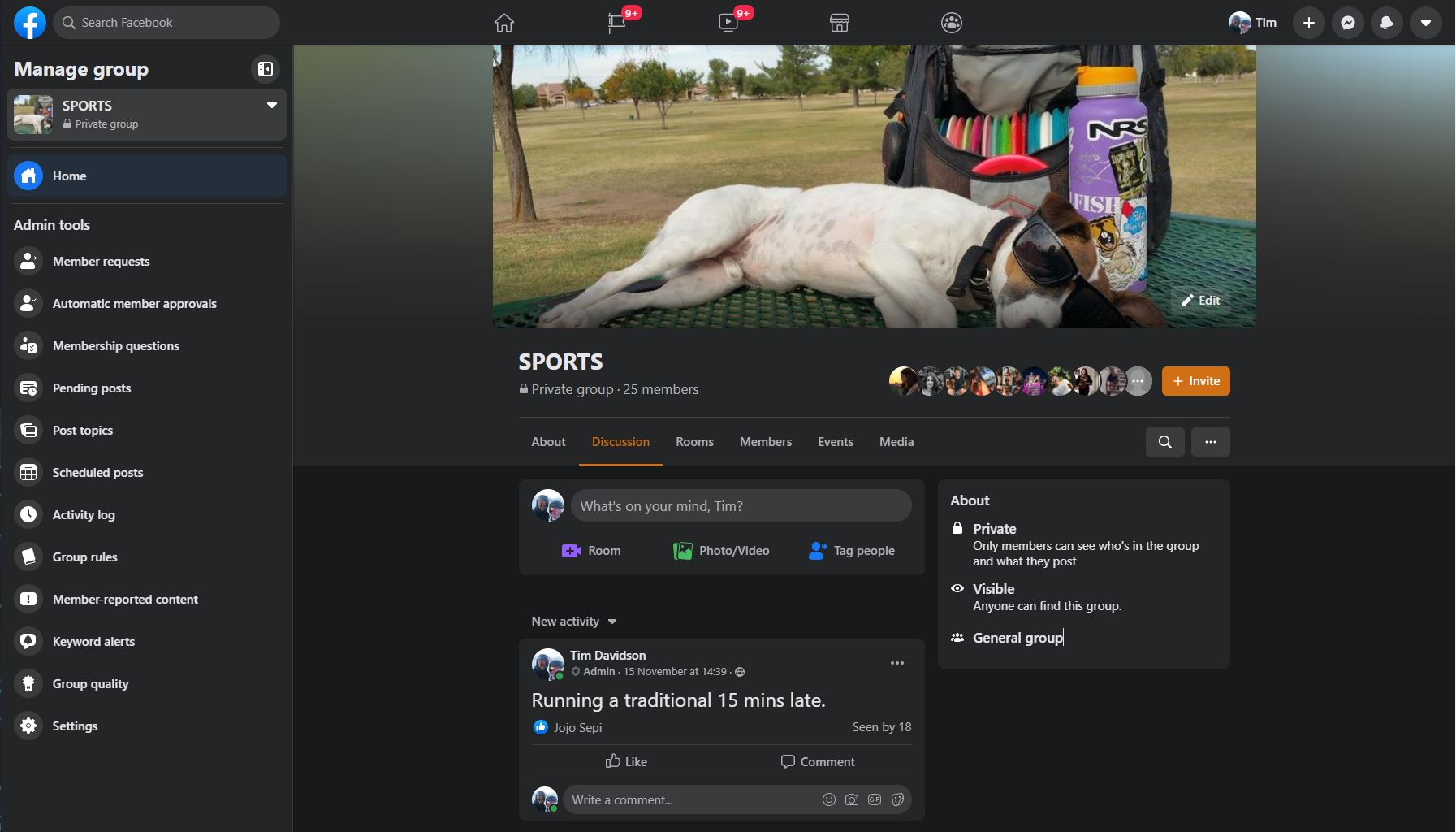
-
Start typing in the text field at the top of the news feed
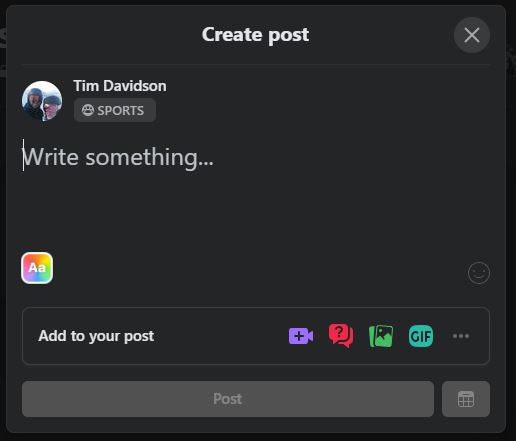
-
Once the "Create Post" box pops up, click the three horizontal dots next to the video, question, picture and gif icons.

-
On the "Add to your post" screen, pick poll.
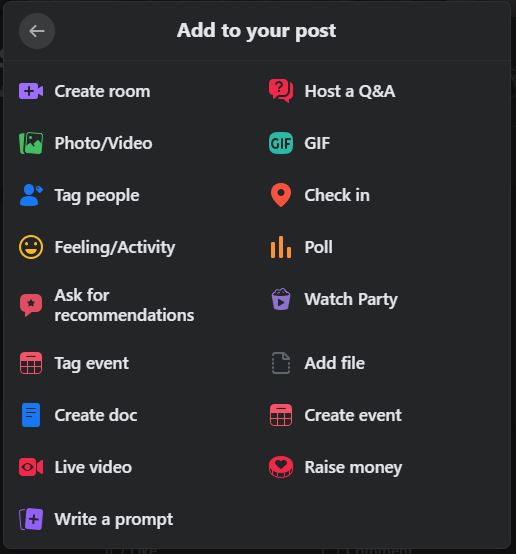
- When the create poll, guide opens up you can type in your question, choose some images (or GIFs), and set the length of the poll - if you don’t choose a time it will go on indefinitely.
That's it. When you're happy, hit publish and remember to check back on your poll to see how much engagement you're receiving.
Creating a Facebook Poll on a Page
The process for creating a poll on a page you own or administrate is a bit different (Facebook likes to keep us guessing...).
Here are the steps:
-
Find your way to the page you manage. I usually do this by typing in the name of the group straight into the URL like this: https://facebook.com/name-of-my-group.
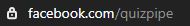
-
Select Publishing Tools from the side menu
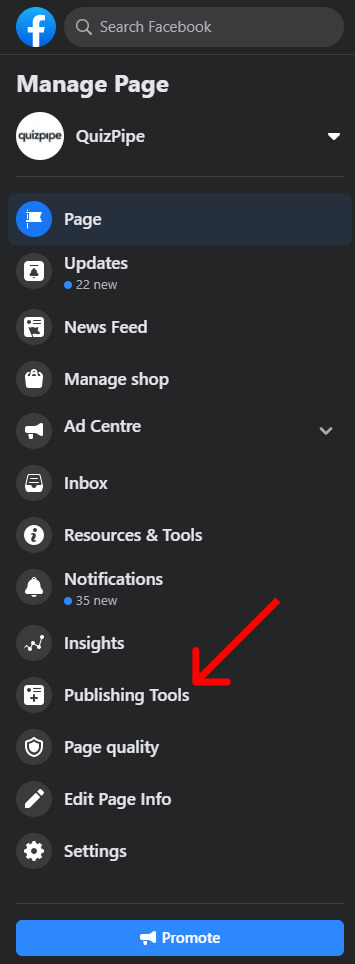
-
Select Create Post
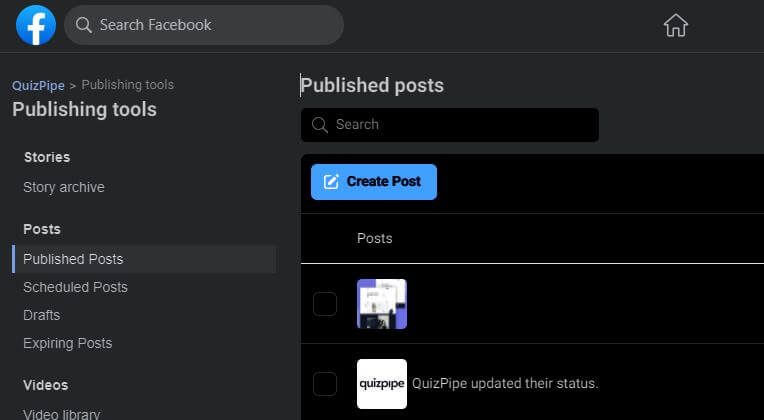
-
Click the three horizontal dots next to "Get message"
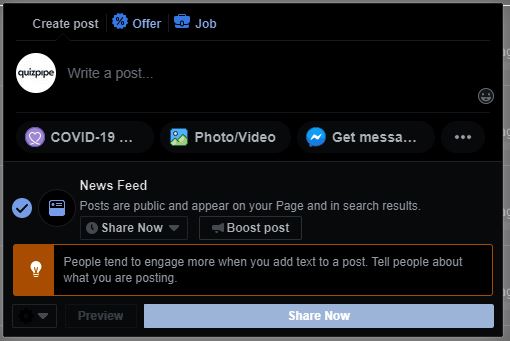
- Select Poll then enter your options
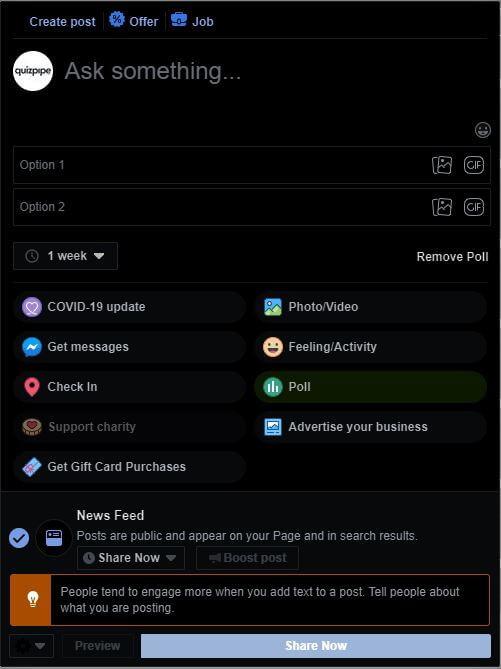
When everything is looking how you want it to, you can select publish, and the post will be put on your page. All you need to do now is check on it every so often to see how people are engaging with your post.
While this way is easy, in an ideal world it is better to publish polls and other posts when people are looking at your content. For most people that is around 5pm-10pm, so having a scheduled list of polls and posts ready to go out at certain times will give you the best chance of having a high engagement rate, and hopefully heaps of answers to your questions.
Limitations of Facebook Polls
Polls are an effective “light weight” approach to working out if your audience are leaning one direction or the other. However, polls do have some shortcomings:
- They can’t give results back to the user based on their answers.
- They don’t offer a deep connection with a user.
Without this feedback and connection, it’s much harder to persuade the user to give you their email address, which is often our ultimate goal.
This doesn’t sound like a big deal, but it’s well documented that people LOVE confirmation of their qualities, particularly their strengths. Facebook Polls aren’t designed to achieve this but Quizpipe fills this gap with an easy and incredibly effective solution.
How to Use Quizpipe on Facebook
Quizpipe is a build-your-own quiz platform that provides you the tools to guide your audience on a journey that confirms qualities and traits they want to know about. This positive affirmation is the key ingredient in a quiz going viral. If a reputable quiz tells you you’re an undercover genius, you’re going to share the result.
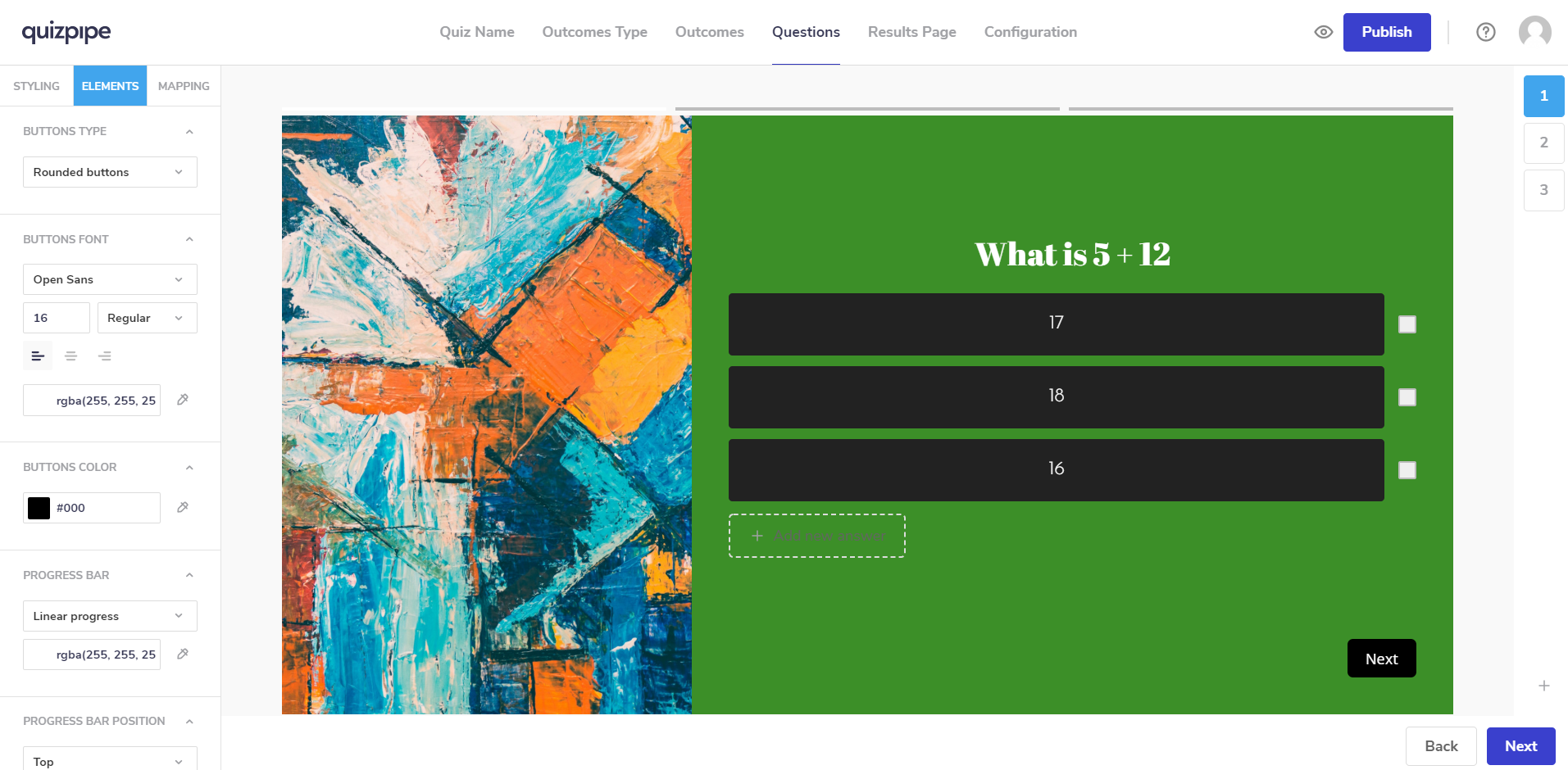
To get started, head over to quizpipe.io and sign up for a free account. Once you’ve signed up you can follow this start-to-finish guide on creating a quiz that will get you up and running in 10 minutes. When your quiz is published, simply grab the sharing link on the confirmation page and drop it into Facebook. If you’ve embedded the quiz on your website, you can also share that link.
The description you entered on the last step of your quiz setup will automatically appear on Facebook along with an image of your quiz. Make sure you add a snappy title that entices people on Facebook into taking the quiz so they can start sharing!
What now?
Have a go and set up a quiz or make a poll on Facebook yourself. You might be surprised by the amount of traction and engagement your polls achieve, and don’t forget that if something goes pear shaped on a social media site, there is always the delete button!