Trivia maker is a platform that allows users to create ‘game show’ style quizzes. It is predominantly a question and answer based quiz platform and it works best when there is a controller in charge of the proceedings. They offer four trivia game styles and these are, Grid, List, Trivia, and Wheel (limited to premium accounts).
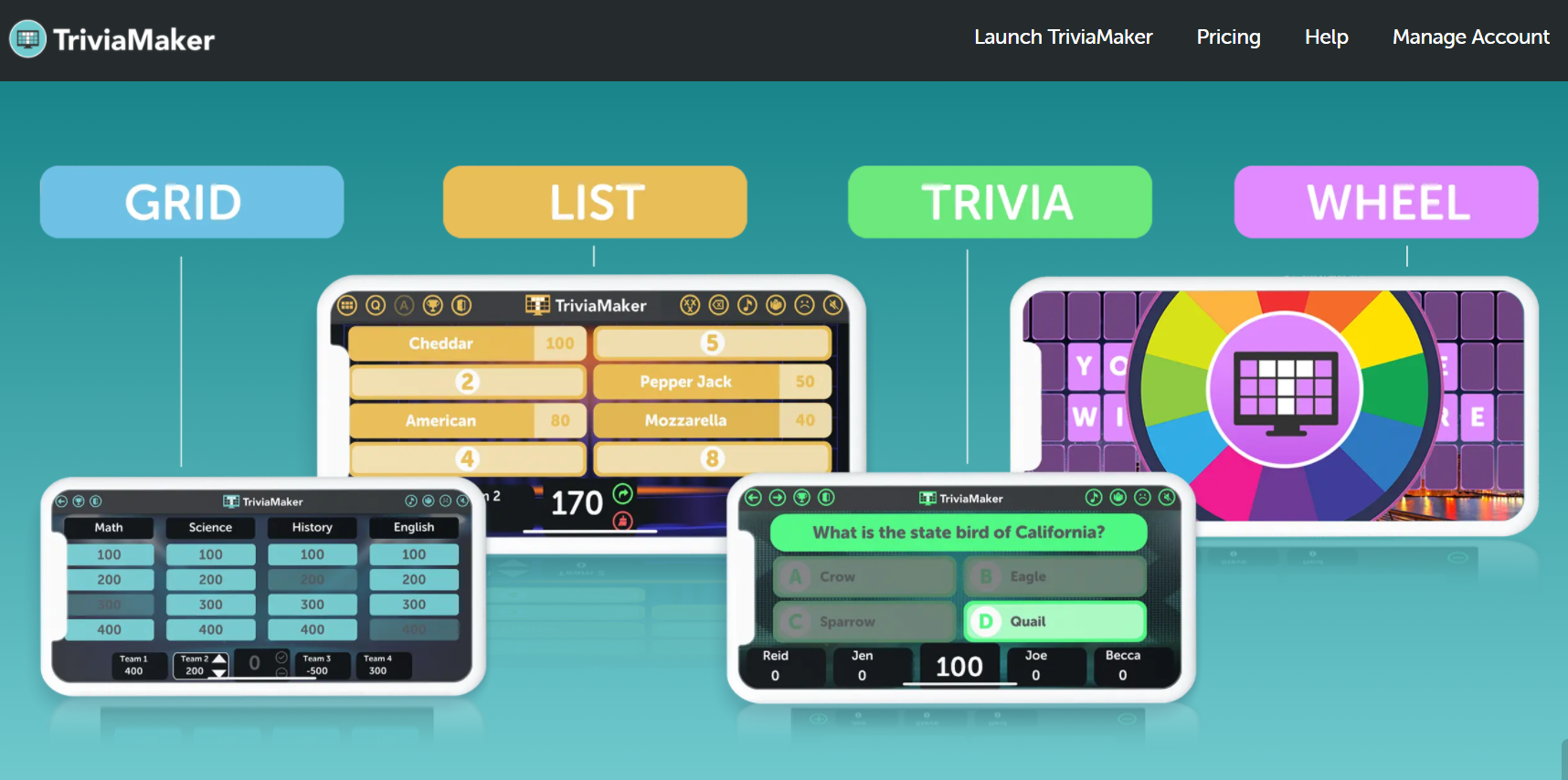
In this article we’ll provide a review of the platform, our experiences using it, and how it can be best deployed. While we didn’t take up the premium package, using a platform at the free introductory stage should be enough to determine if it will be useful for your purposes.
For premium access to Trivia Maker, you can choose to pay monthly, yearly, or a lifetime membership. The standard pricing structure is $8.99, $29.00, and $199.00. You can sign up easily by using your Facebook, Google, or Apple accounts, and you can sign up using your email and a selected password if you prefer.
How to use Trivia Maker?
After you sign up for Trivia Maker, you can start creating quizzes immediately. Choose from one of the four options (Wheel is only available for premium accounts).
- Grid - Similar to the game show Jeopardy
- List - Similar to the game show Family Feud
- Trivia - A question and answer based game
- Wheel - Similar to the game show Wheel of Fortune
Then you can pick one of the preloaded themes, Standard, Christmas, Easter, Valentines, and Fall. We found the colors a little garish and the overall design bulky, but perhaps these are just not to our tastes. You can alter the theme and make your own, but this is limited to paid accounts.

Next you can start entering in the questions and answers. The quizzes are set up to have a main theme for the questions and we’d recommend having your quiz designed and written before you start building the quiz. If you want to see how the games operate when they’re finished you can load one of the prebuilt or shared games. This will give you some ideas about how to structure your quiz properly.
In entering the questions and answers we found the process was not very user friendly and we got a little lost and it took some time to find out where to enter things to make it all work. For platforms like this it needs to be obvious for what to do next, or offer a tutorial that can take you through the process so you're familiar with it.
It does offer you to upload your quiz questions through a supplied spreadsheet. This option is much easier to use as all the questions and answers are located in a single space. Using the spreadsheet to enter your questions and answers is the best method for getting your quiz built and ready to go. It’s easier to enter the questions and then edit them at a later date; which is perfect as excel doesn't have a spell checking function.
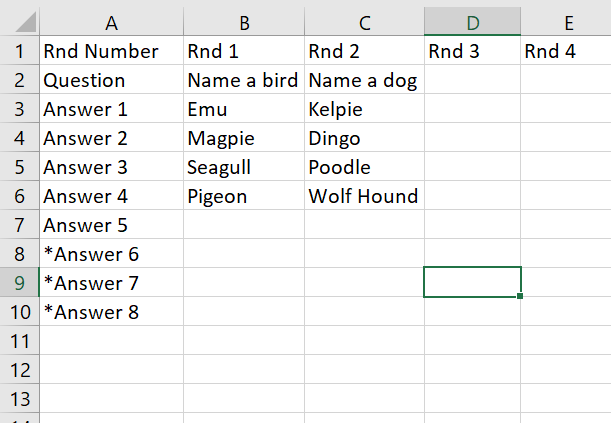
After all your questions have been entered you can launch the quiz and test it. There are a few modes to play your quiz and these are:
- Basic - using a single screen
- Presenter - using a controller screen, and a presented screen
- Cast to TV - send the game to your television for presenting
Playing the quiz in Basic mode is only really good for testing the game. It’ll allow you to make sure all the questions are functioning and to check for any spelling mistakes. The game operates best in one of the presenting modes. If you're used to using your screen sharing functions, you can easily control the game, show your guests the correct responses, and assign points at the end of each round.
What is Trivia Maker good for?
Trivia Maker is best used in a team meeting environment. This includes classroom, or business meetings, or team training events, or family functions. This is largely because it only really functions well when you have a person controlling the quiz. The game simply cannot be played by themselves beyond as a testing function.
In our first uses of Trivia Maker, we found the process to be a little cumbersome and difficult to use. However, this could simply be the time it takes to learn. It could be vastly improved by making the options easier and more user friendly so new people can easily create their quiz style games. The formats are familiar to anyone who has seen quiz style game shows, and the rules for these are well established.
The main weakness of Trivia Maker is that you need someone to control the quiz. While it’s good for use during a meeting and educational purposes, if someone is not present, they cannot do the quiz themselves at a later date. So, if you’re using it for an education process all the participants need to be present at one time. A better solution would be to use a program that offers both; a quiz that can be used in a team environment, and by a single user.

What Trivia Maker offers is a fun way of adding some interesting elements to a meeting where it can help engage your audience. It can be used at parties for a little light-hearted entertainment and there are some premade quizzes available if you want to pick one of those. We tested a few of these and they looked okay, however these can be very region based (spelling, names of things, etc.).
If you’re interested in creating a quiz that you can share on social media platforms for anyone to play, then you're best finding another quiz making application.
The final review score for Trivia Maker
Application Design - it seems a little unfinished and dated, on some images you could see white where it should have been transparent - 4/10
Music & Sounds - at times it took too long to load and the off button refused to work. The music is repetitive and uninteresting, and the sounds are more annoying than actually adding anything to the game - 1/10
Usability - difficult for first time users, but became easier when you learnt how things worked. It needs proper tutorials to better explain how to produce the quiz - 6/10
Overall Score - 5/10
Trivia Maker is an okay platform, but it needs work to become more than it currently is. If they’re going to include sounds, they need to be more than the generic, dings, boos, and buzzers. It would be better if more elements were unlocked so you could explore all the functions available at the trial phase.
Are there better alternatives to Trivia Maker?
If you like the game show feel of a quiz and have the time needed to learn and create your own, then Trivia Maker could be a good option. However, the drawbacks are that you need at least two people for it to function as intended.
Trying out different quiz making platforms is the best way to figure out which best suits your particular needs. At Quizpipe you can sign up for a trial period and see if our quiz building format suits your needs better. The quizzes you make with Quizpipe can be shared to anyone through social media and direct email links. You can sign up in about ten minutes and start creating quizzes to send to your colleagues and customers.