The first step when preparing the content of your quiz is to write the outcomes. This may seem a little counter-intuitive, but starting with the outcomes and then writing the questions and answers is a much easier way to approach the task!
By default when you load the outcomes page it will be blank with a handful of fields like Title, Description, Category, and Score. The fields will change depending on which outcome type you selected.
To set up an outcome, type out a title, a description and fill in any relevant fields.
For example:
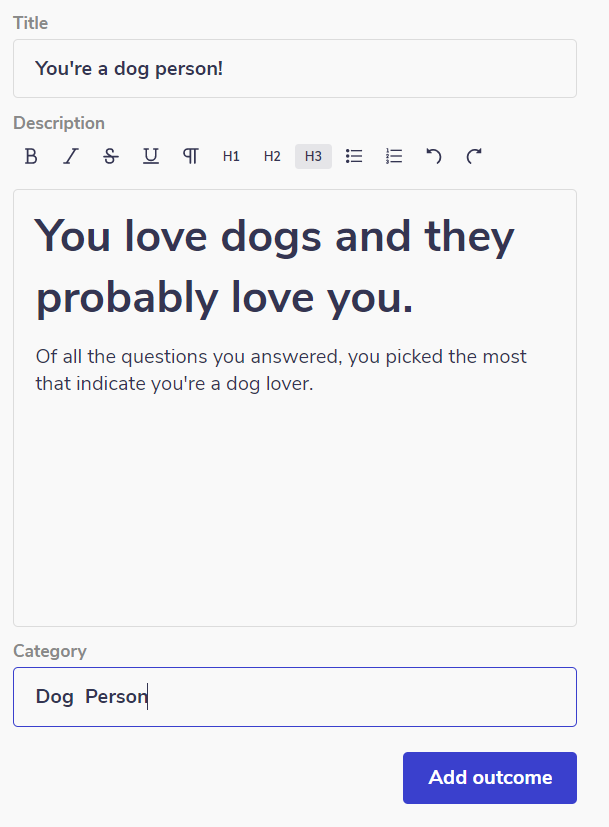
Writing outcomes for the category outcome type
For the category outcome type you'll need to create at least two outcomes. The outcomes should specifically tell the user something about themselves, and be unique to the category. For example:
Category 1 = You're a dog person
Category 2 = You're a cat person
Writing outcomes for the number and percentage outcome type
Since the number and percentage outcome type only shows the user their score and a message, you only have to write one outcome. This outcome will be displayed no matter how many answers the user gets correct.
Writing outcomes for the ranking outcome type
For ranking categories, each outcome description should describe how the user performed and then what that means. For example, if you quiz has three ranks; below average, average, and above average; the write up would look like this:
Below average (score 0 to 33) - Nice try but your score was below average
Average (score 33 - 66) - Well done, you achieved an average score
Above average (score 66 -100) - Great job! You're above average.
For each rank you will need to move the low and high ends of the slider to define the rank range.
Keep in mind that each rank needs to be a unique range. Two ranks cannot share the same score. You must also use all numbers on the scale otherwise a user could achieve a score that was not mapped to an outcome.
Styling outcomes
Once your outcomes are written and configured correctly you can style them on the Answers page. Tips and tricks for styling content are discussed in the 'how to style your quiz' article.