Quizpipe supports the uploading of .png, .jpg and .gif files.
We recommend that you upload an image or gif for each question. It not only gives your quiz a polished, stylish look, it also helps your quiz participants understand the context of the question.
To upload an image, open the styling tab in the side menu and scroll down to Question Image. Select Upload Image.
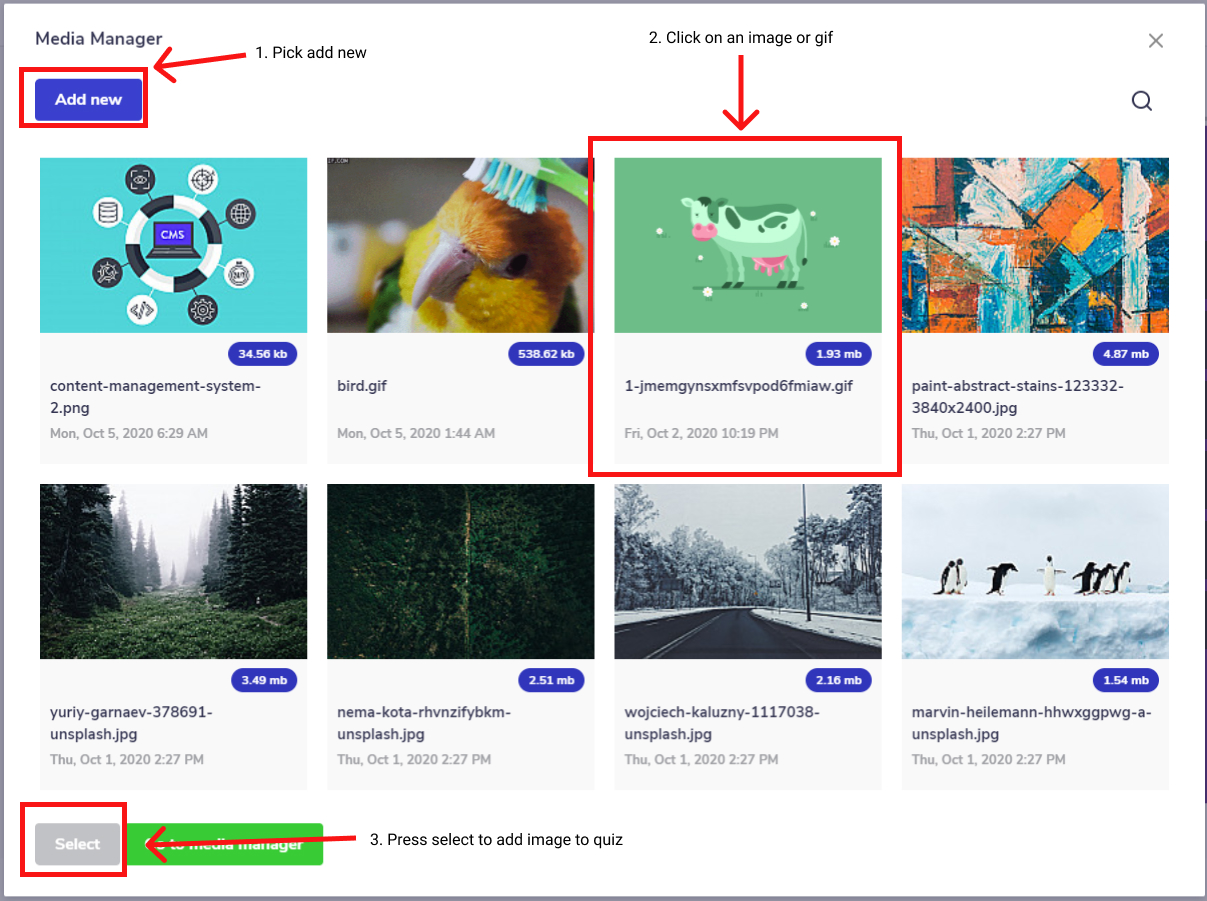
The media manager will then load, as illustrated above. Select the Add new button. This will open a window on your computer where you can choose to upload your selected image.
Once you have uploaded the image, press the Select button which add the image onto your quiz.
Please note that the image area on the quiz is designed for portrait images. While you can load up landscape orientated images, they will not look as good and may be cropped.